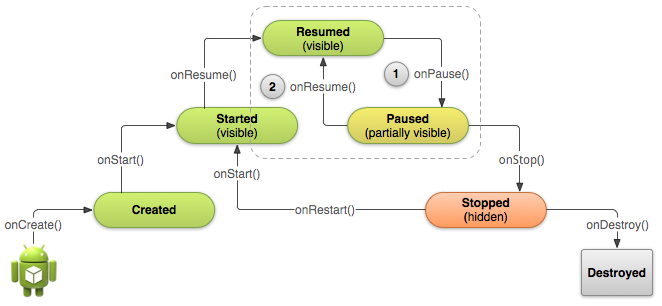Hi again,
After being in hiatus for quite some time I’ve gotten back to programming a bit. I guess there is an ebb and flow with everything.
Back in November I was looking into how I could be Building an AI with ASyncTask, but I never got to feed the thing some rules with regards to how to play the game. This I aim to remedy now. Since this could get pretty lengthy I’m planning a short series as I go though the process of building an AI for the dice game “10.000”.
Choosing a method for problem solving
Building an AI can be done in different ways. I haven’t explored the topic that much, but I could see going about problem solving in different ways; neural networks or some other kinds of fuzzy logic, search algorithms or a basic heuristic. I do however have some programming experience with heuristics and I believe that, since we’re talking about a limited problem space like this a heuristic can do the job just fine.
One of the issues at hand is whether or not we want to get the optimal solution i.e. winning as fast as possible. I can see an argument for building an AI that can do this, but I don’t think it would be very fun to play against. The probability built into the game somewhat remedies this, but the AI should strike a balance between being challenging to play against and still being beatable. Another plus for using a heuristic is that they can be made to give us an answer in short time consistently, thus giving the user a better experience.
A basic set of rules
When implementing the heuristic I need to come up with some rules that it will consist of. In principle I want the AI mimics the process of a human player asking himself a set of questions at every decision point during his turn and answering them based on a predefined logic (as humans we have the advantage of being able to adjust our evaluation during a game, whereas my AI will have a fixed set of rules).
Questions you could be asking yourself?
- What is the probability of being able to make points with X dices?
- What is the reward for rolling the dices?
- What is the risk for rolling the dices?
- Is it the last round and do I have the most points?
Joining these together my heuristic becomes:
Rule A) If my chance of success times the reward for rolling the dices is bigger than the chance of failure times the risk, then roll the dice. Otherwise bank the points (if able)
Rule B) If it is the last round and I haven’t got the most points, then keep rolling.
What remains to be done?
For now I’ve established a basic set of rules. To determine whether or not the AI should keep rolling I need to feed some numbers into rule A. These numbers I’ll try and calculate in my next post using statistical analysis.
That’s it for now 🙂
EDIT: To read part 2 go here.